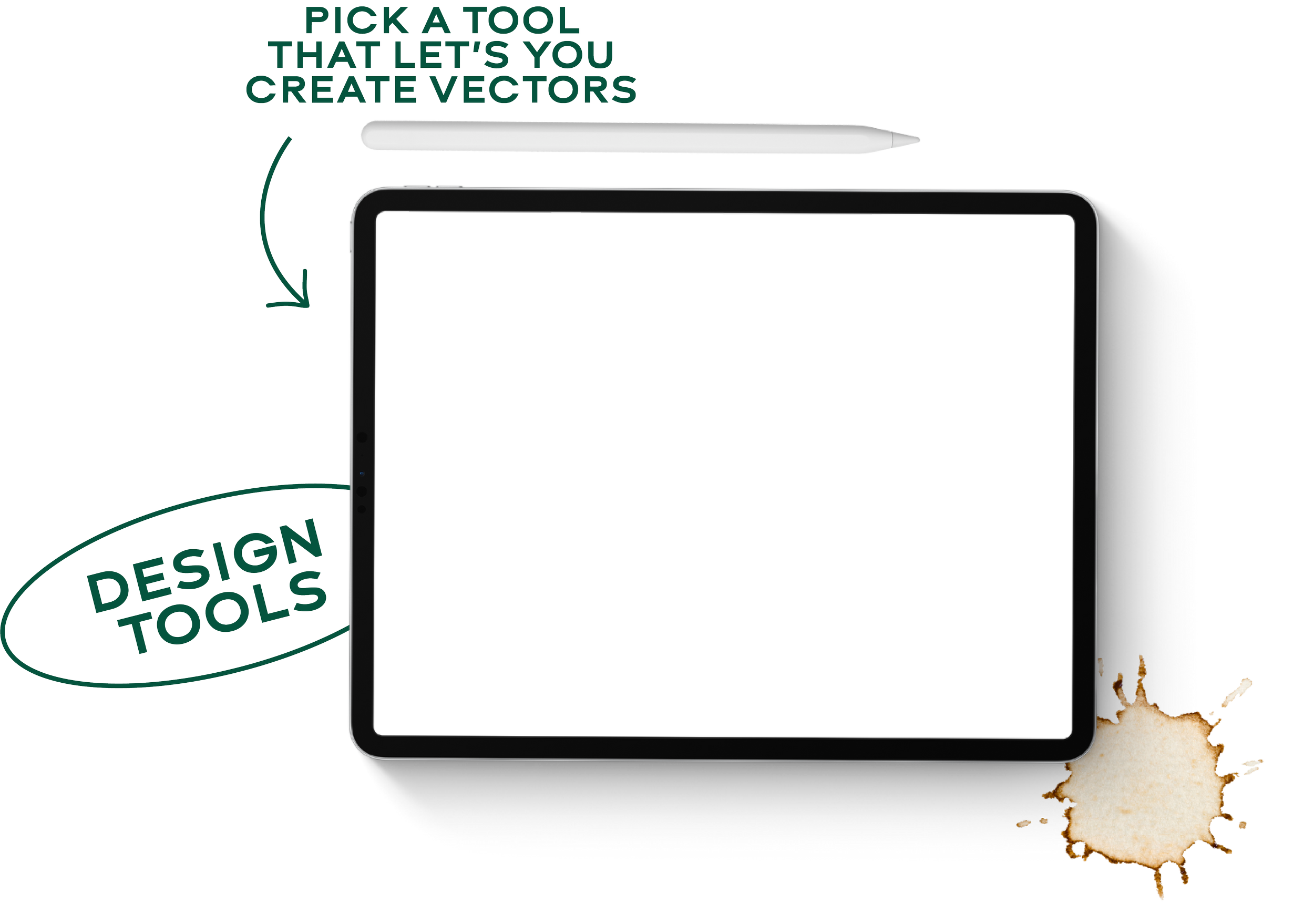Become a confident logo designer
Learn how to work with clients, create proposals, come up with ideas and refine your designs to make sure they stand the test of time. Are you ready for the quest?!
Video tutorials - helpful tools - pro tips
How it works
Watch videos that cover helpful topics one-by-one
Take on side-quests by checking out linked tools, games and hard-won tips
Speed up your design process by grabbing our templates
Step oneGet the big picture
In this video, I will share all the different steps of logo design and share lots of tips along the way. As we go deeper into the course, we will explore each stage more in-depth so this video is a great kick-off point! 🙌
The big
takeaways
To create great logos, you need to have a clear process. Start simple and add more steps, templates and details as you learn from each project.
A logo is all about showing the company values and giving the feeling of the brand rather than showing what the business does.
Your client is your biggest asset. They know their customers, the business and have a lot of great ideas. Focus on collaboration at key moments in the process.
Step twoInvoices, contracts and kick-off
Before we start designing, we have a few important steps we need to cover to make sure the project runs smoothly.
It can be hard to know what to add to add to these documents so this video walks you through each item step by step. We also cover how to kick off the project in the best way.
The big
takeaways
A proposal is there to make sure you and the client are on the same page with the timeline, scope and budget. Add in some extra personality and nice work samples to show your client what they can look forward to!
Contracts are important when clients ask to change the scope down the line, but also to protect you if any question marks appear after the project is done. Make sure to cover copyright, who owns unused concepts and how you are allowed to talk about the work.
Always ask for a deposit before you start any work together. This helps protect you in case the client disappears on you and it gives you the runway to work on the project. It also shows who is serious about the work from the start.
Step threeDiscovery - Ask all the right questions
Discovery is our first real dive into the project and one of the most important ones. Here we make sure we get to know our client and their vision for the business and project.
In this video, we talk about what to ask, how to structure the meeting and get the most out of it.
The big
takeaways
The key areas we want to cover are:
Why the business started
Who their customers are and what they care most about - what motivates them?
How are they different from their competitors
Their vision for the company and new logo
Their style preferences and likes
If you like to save some time, you can grab our Discovery template from the shop.
Step fourResearch
With lot of information from our client, we can now grab a nice drink and our laptop and gather everything we need for the project.
Logo research is all about understanding what resonates with the audience, what is already out there and how we can create our own twist. This is also a great time to gather images for our mood boards.
The big
takeaways
Brand research has two parts, the psychological and the visual side.
The visual research is all about understanding what competitors look like, what trends we can see from recent rebrands and generally understand the current logo landscape.
The psychological side is more about understanding how design decisions make the ideal customers feel. Here we can draw inspiration from other industries that the audience also buys from. How can we create that feeling that makes someone want to support this brand?
When you are ready to put together your research into a report for your client, this template shows exactly what to add.
Step fiveSketching ideas
Sketching can be so much fun, but at times, it can also feel stressful before you get THE idea. This video shows you how to come up with new ideas and vet your sketches so you know which ones will actually make a good logo.
The big
takeaways
Give yourself time and be kind. We need to get all those more obvious and unoriginal ideas out before we get to the good stuff!
Take a break and let your brain process all the ideas and information from the discovery and research.
Stress-test your ideas to make sure they will work practically as a logo. Is it visible at small scales? Does it work in black and white? Is the idea clear enough?
Step sixWork effectively in Adobe Illustrator
With our sketch ready, we can move into creating a vectorised version. We create logos as vectors because they don’t get pixelated when you re-size them.
These two videos are a collection of my favourite tools in Adobe Illustrator and they will help you work a lot smarter 🙌
Side quest
Improve your design skills with these quick online games!
Step sevenTake your logos to the next level
For brands where we want to show creativity, flexibility and innovation, a dynamic logo system can bring something really special to the project.
This video covers how to approach creating your own dynamic logos and what to think about along the way.
The big
takeaways
For a dynamic system to feel cohesive and not get confusing, we need a unifying concept and overall layout.
Make sure you have a clear reason for why the logo changes. Like representing different parts of the business or as a story-telling device.
Create all variations in all colour ways for your client. Once they have signed off, make sure the logo is easy for them to use.
Step eightPresenting your concepts to clients
You have your logo ready, amazing! Now we need to make sure the client fully understands the strategy and thinking behind your design. This is why presentations are so important to get right.
The big
takeaways
Start by re-stating the goals and what you discussed in discovery and mood board meetings.
Always show your thinking behind each decision. Why is this colour palette the right choice?
Make sure you understand the client’s feedback if they have changes. Always ask “why”.