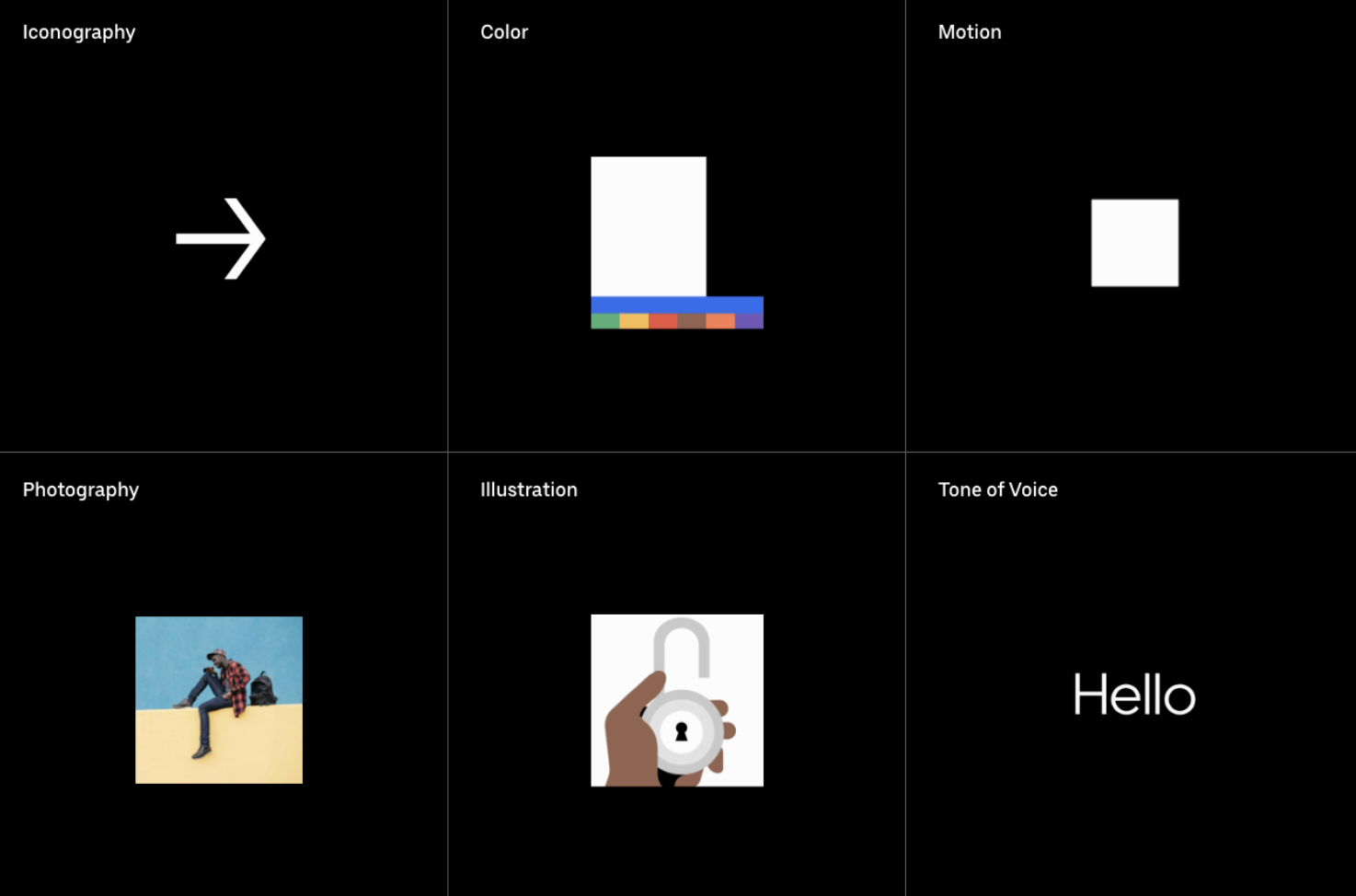Why you will love design systems
Business is getting complex. Most brands have a social media strategy, an online presence and a team. With so many places for the brand to appear, making it easy for everyone involved to put forward a consistent message is more important than ever. Because of this, big companies like Uber have developed design systems internally that help keep all parts of the business working towards the same goal. However, design systems are not only for giant businesses but any company can create a version that is right for them. With a clear understanding of how design systems work and their benefits, you can create a system for your business or provide the service to your clients.
OVERVIEW:
What is a design system?
Should you have a design system?
Developing a design system
Selling design systems to clients
What is a design system?
You can think of a design system as the toolbox that holds all the practical pieces you need to follow the brand guidelines. Brand guidelines typically show a few examples of how the brand can be implemented but leave it up to the reader to create designs that follow these rules. A design system can contain anything from icon sets, code snippets and sample copy. Some also choose to include tutorials or step by step instructions for how to create new assets.
What you choose to add to your designs system depends on how your business operates and the roles day to day employees face. If you run a design agency, your focus could be around proposal templates, sample client emails and design elements that make your presentations look cohesive. If you build websites assets like pre made forms, micro interactions and layout might be more helpful. We will look more closely at what you can include in the section about developing a design system later in this post. Here is an example from Uber's design system.
Uber’s design system has clear sections
Should you have a design system?
Design systems are perfect for multi disciplinary or remote teams. If you create a lot of marketing assets, interfaces or print, having a place to quickly grab assets you user over and over again can save a lot of time.
To decide if a design system is right for you, write down all the content, presentations, client work and assets you create in your business. Try and look for items that repeatedly get created or that you find time consuming. If any of these areas could be streamlined by having a bank of pre made assets, it could be the right move for you.
Developing a design system
The first step to a strong design system is understanding all the ways your business will use it. Are you purely design focused or should you include a section for developers?
A helpful example is to look at the sections used by Shopify in their design system Polaris. Their sections include:
Content (how to use language to improve the brand experience)
Design (components like logo, illustrations and typography)
Components (code snippets for elements that are often used)
Patterns (layout and how to structure designs and sites for user flow)
Polaris - Shopify’s design system covers everything from copywriting to design and development
How much detail you decide to include is up to you. Some companies prefer a stricter approach where all elements are already created for you to download. Some brands prefer to offer examples and give the creator freedom to design new assets as long as they are in line with the existing brand.
Polaris have opted to offer both options, like in this example of avatars. The reader can download the existing designs or create their own based on the same style.
There is really no right or wrong sections to put in your design system. This is a tool that is meant to help you save time and be more consistent so make it your own.
If you work in a team or collaborate with other creatives, get more people involved and make sure the solutions really work for everyone.
Once the assets are created and organised in a clear way, the next step is to make them available to anyone who will be using them. Some companies choose to take this further and create a public design system that can be accessed by media or other creatives looking for inspiration. Although this is a great way to spread brand awareness and help people represent your brand fairly, consider how much of you company strategy you decide to share.
Selling design systems to clients
If you have helped a company develop their brand, chances are high that they will continue working with you as they grow. A design system can therefore make your life a lot easier and repeat items can quickly be designed using templates and pre made assets. If you are interested in selling a design system package to your client, you can therefore motivate the investment with the fact that each design after this will take less design investment.
Unless you are the in-house creative team, it can be helpful to start the process of creating a design system by understanding how the company are running day to day operations. This will help you decide what assets are needed.
If you found this interesting and can't wait to learn more about design systems, take a look at this Design Systems Handbook by Invision.
You can also explore other companies designs systems including Salesforce, Zendesk and IBM.